To change the email address associated with your user account in Tomba, follow these steps:
Go to your Account Settings page, and click on the "Edit Email" section.
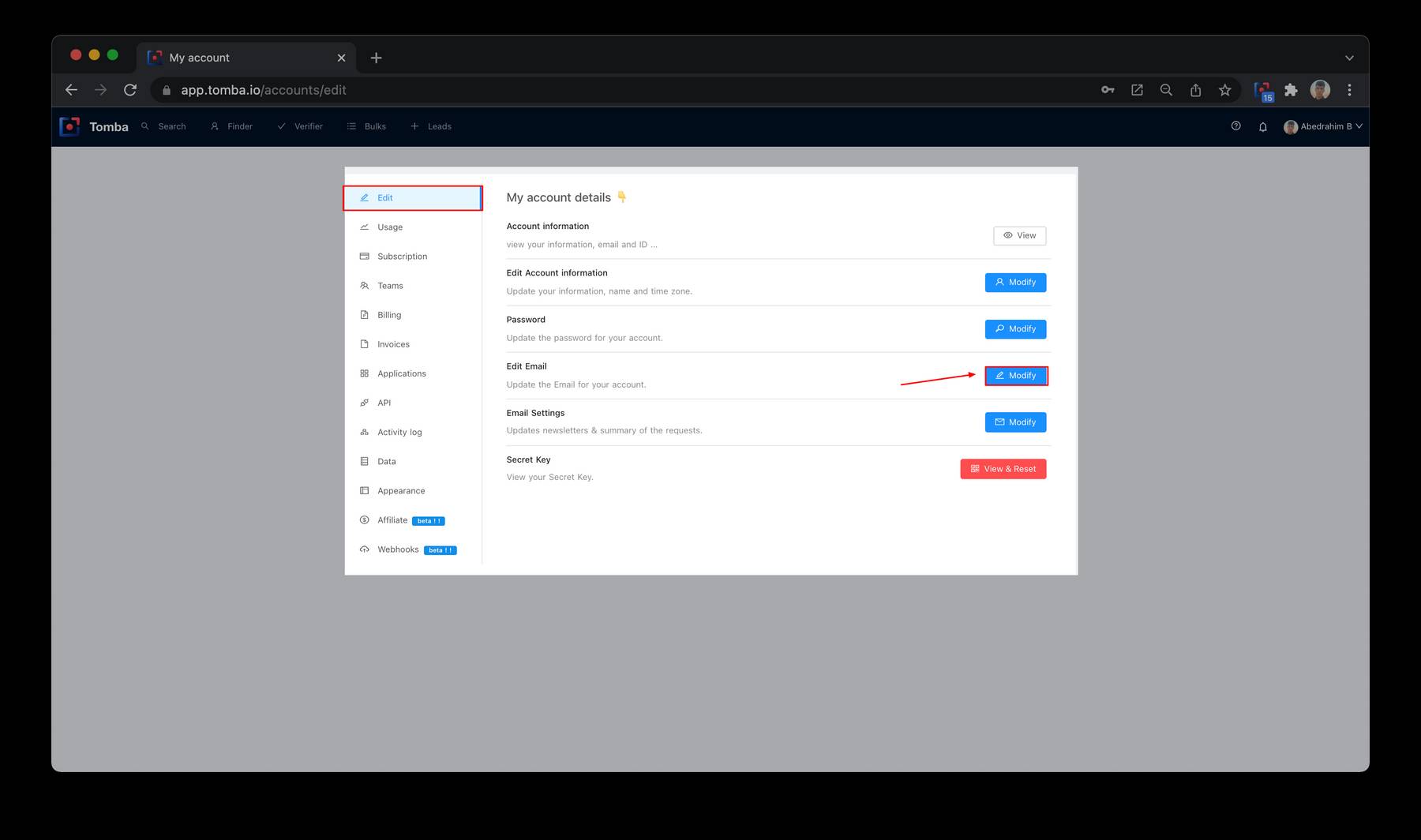
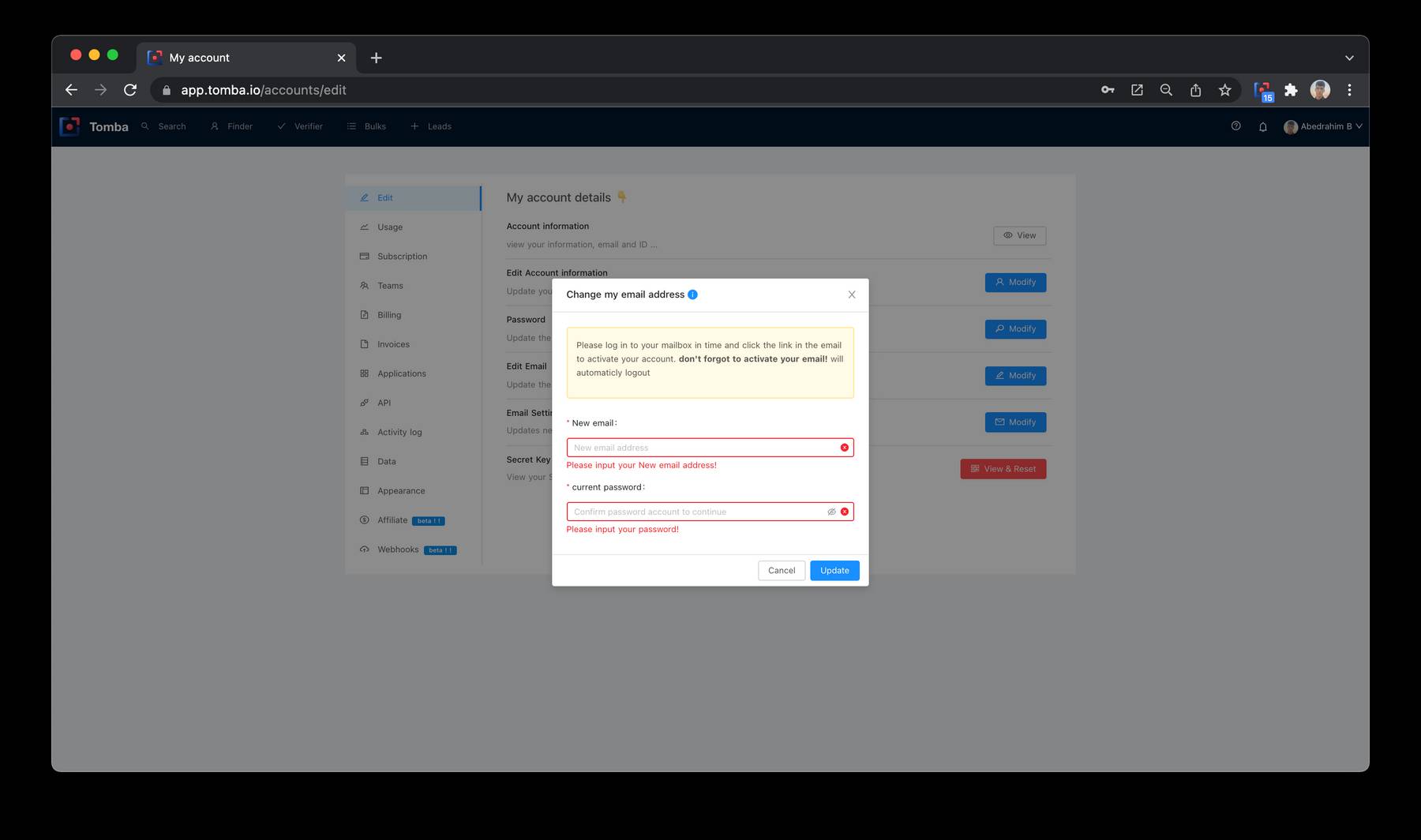
Note: You cannot change your email address to an email address that is already being used by another user.
warning
⚠️ you can only change your email three times: Be very careful here!
Related Articles
Still have questions?
If you have any issues or questions about Tomba, feel free to contact us, we will be happy to help you!
