Every user in Tomba is provided with a unique API that one can use to integrate their Tomba account with other applications.
You can find your API secret key in the API page. You can also create new API keys in this section if necessary. Make sure you always keep your keys secret!
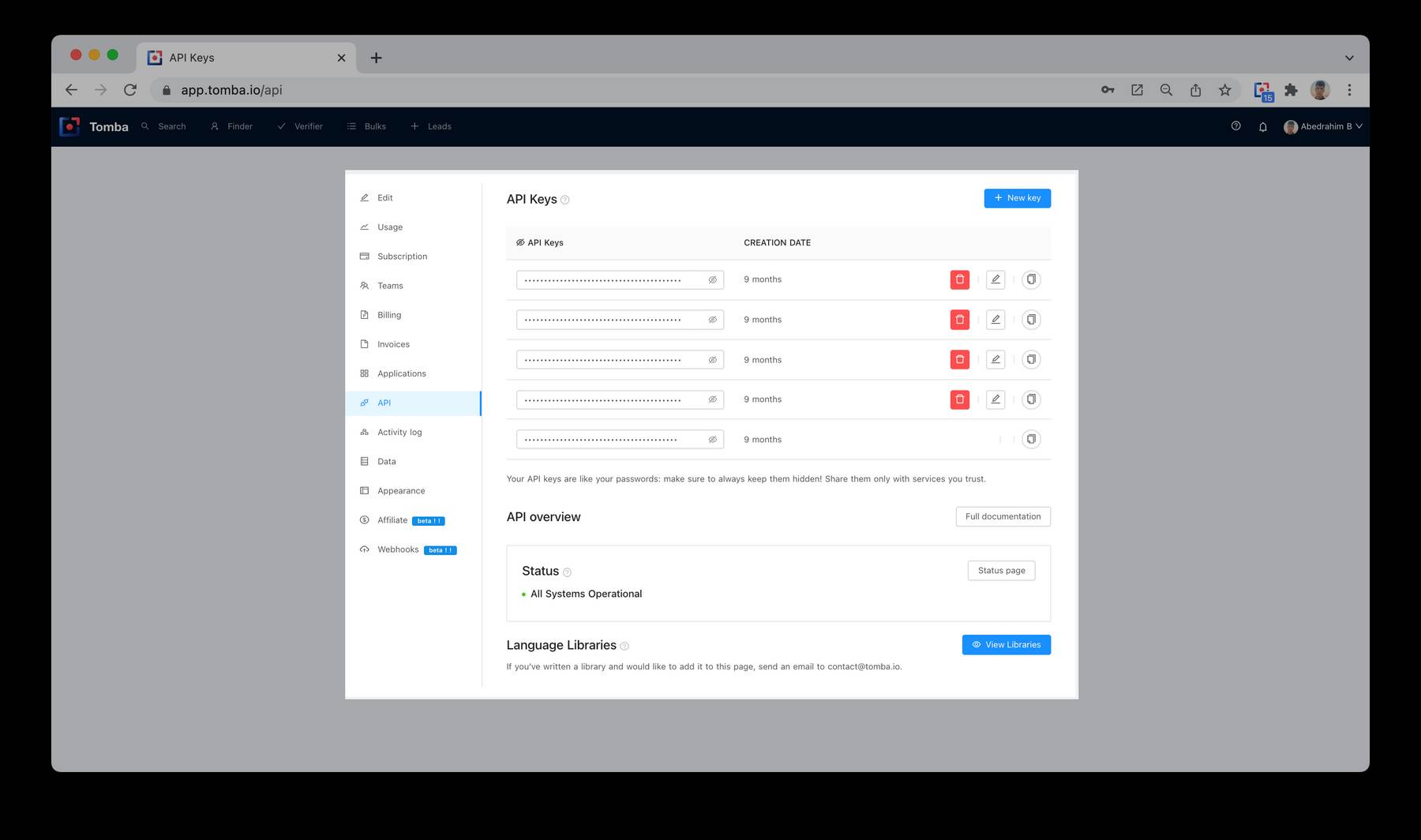
If you'd like to stop other applications (that you've integrated with) from accessing the data in your Tomba account, click Reset Key. Resetting your API key would dissociate your Tomba account from all applications that you've integrated with using your previous API key.
Alternatively, you can also view your API key by sending a curl request. Learn more about it from our API doc.
Related Articles
Still have questions?
If you have any issues or questions about Tomba, feel free to contact us, we will be happy to help you!
