Tomba's Email enrichment are a feature that allows you to discover the lead details of a contact
Fields discovered with Email enrichment
- Job Title
- Social Profiles
- Gender
- Location
- Sources
- Profile Picture
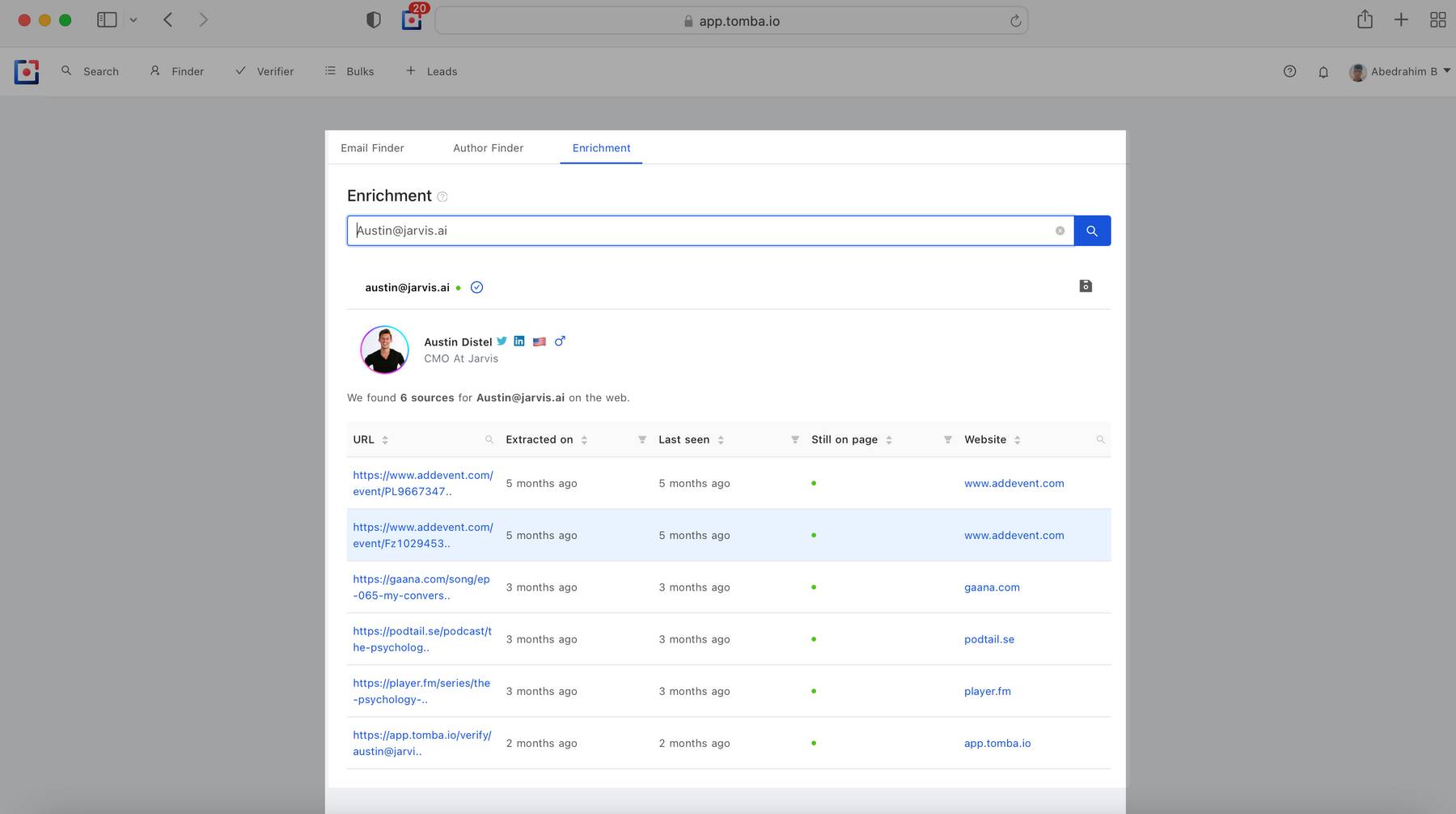
Tomba's Email Enrichment gives you valuable insights so that you can better target your email list, create a smart cold-email sequence, &more!
Click the “+ SAVE” icon next to the email to save it as a lead 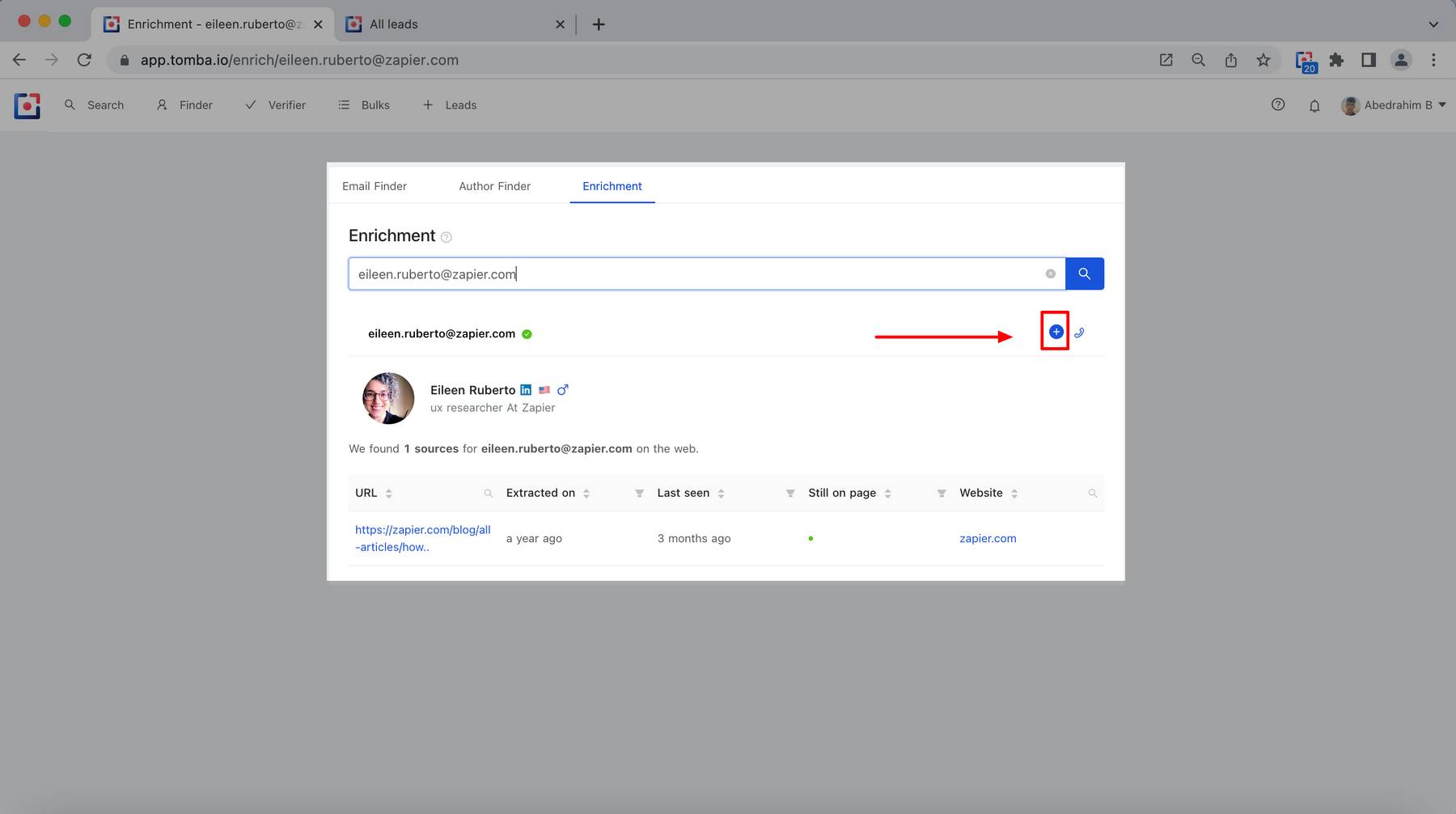
Verifying the email address
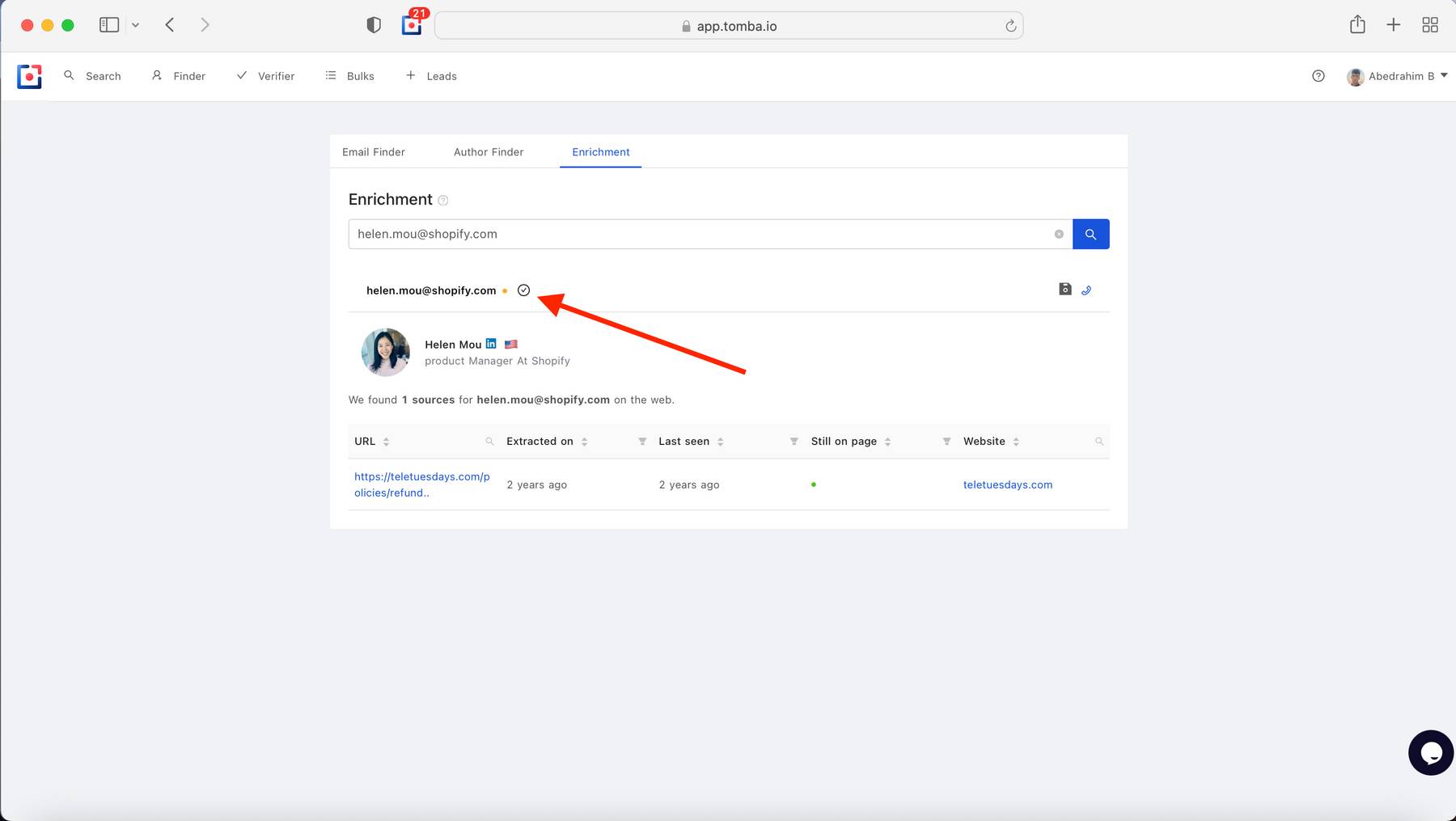
Get the phone numbers
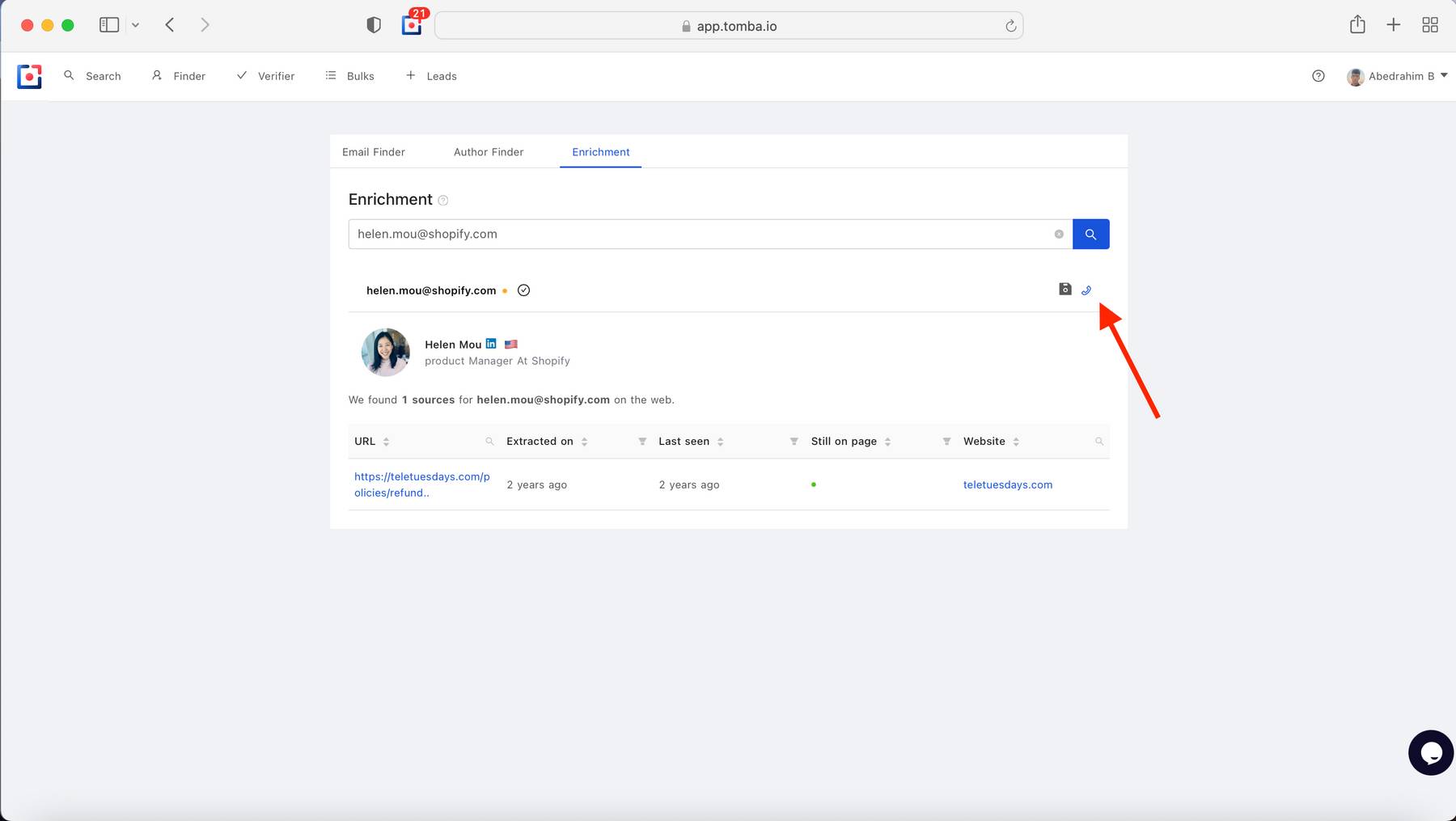
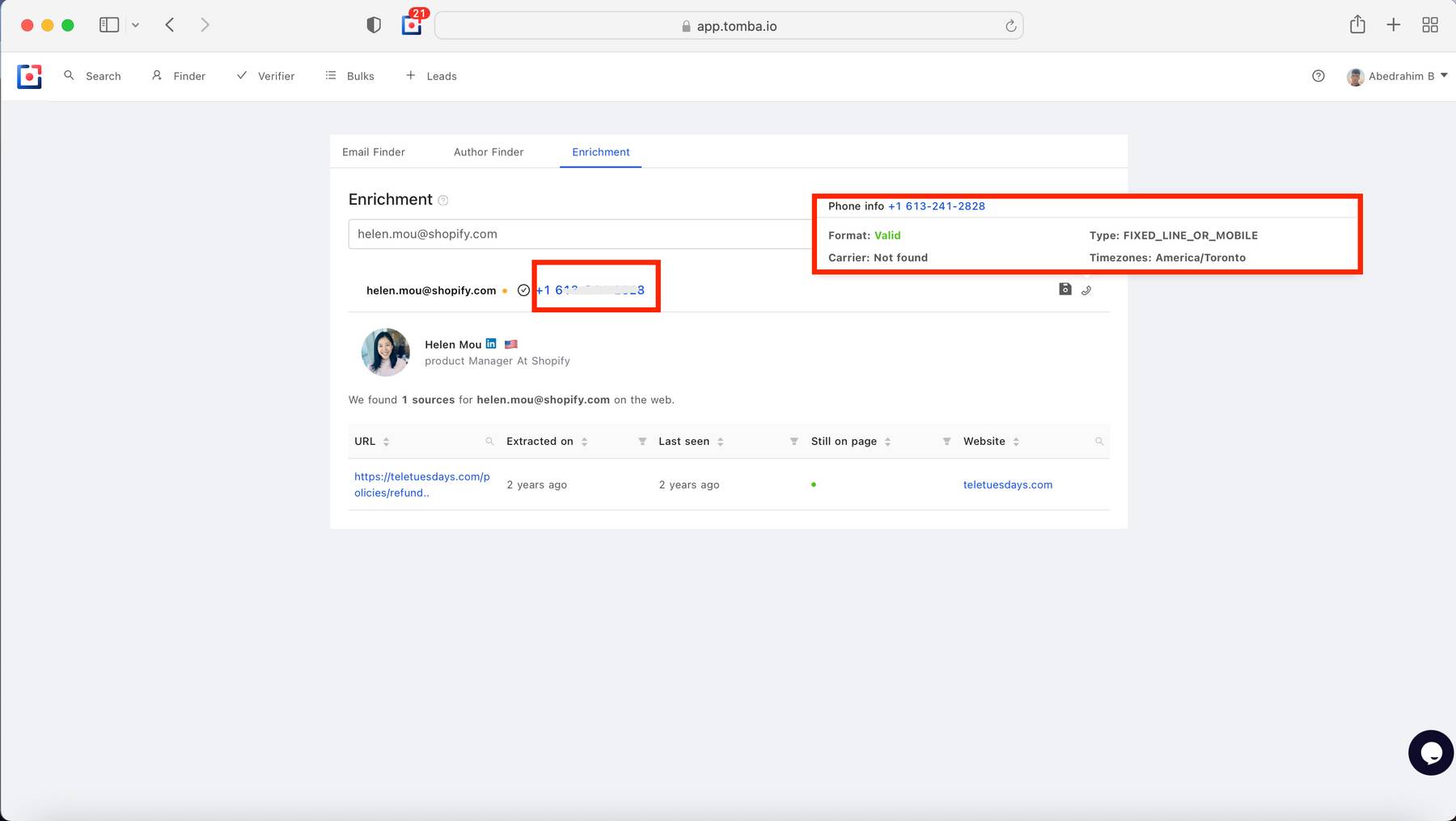
Show sources for the emails found
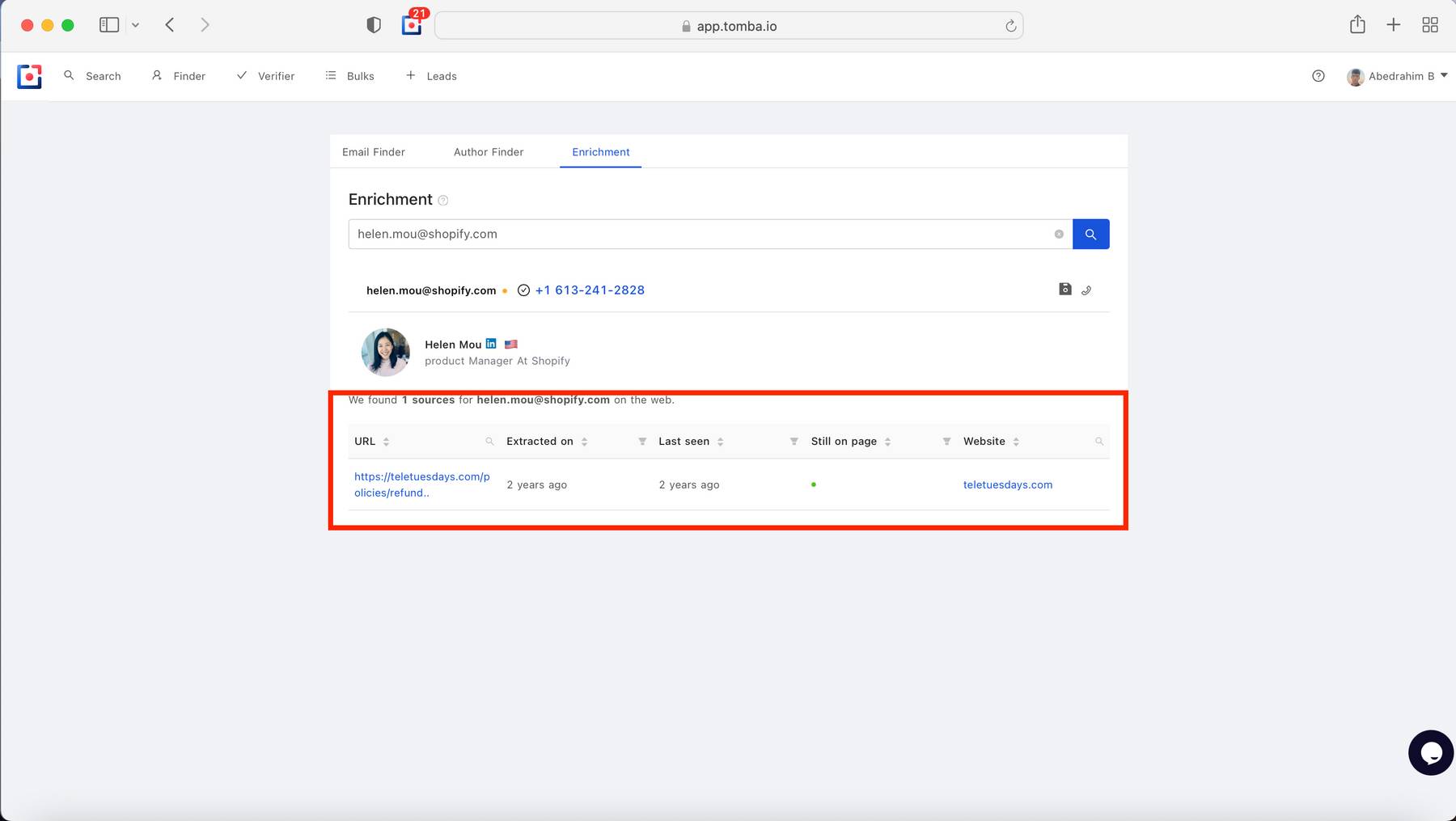
Enrich your Emails Via Microsoft Excel Add-in
Tomba for Microsoft excel can enrich your existing data by finding email addresses using first name, last name, and company website or company name.
- Open a Microsoft excel file with your contacts data. This data should at least contain a First Name, Last Name and Company or Domain Name. For better results, we suggest adding all 4 fields.
- Select the Enrichment tab.
- Match the contact fields to your corresponding columns.
- Check the My table has headers box if needed.
- Click on "Enrich".
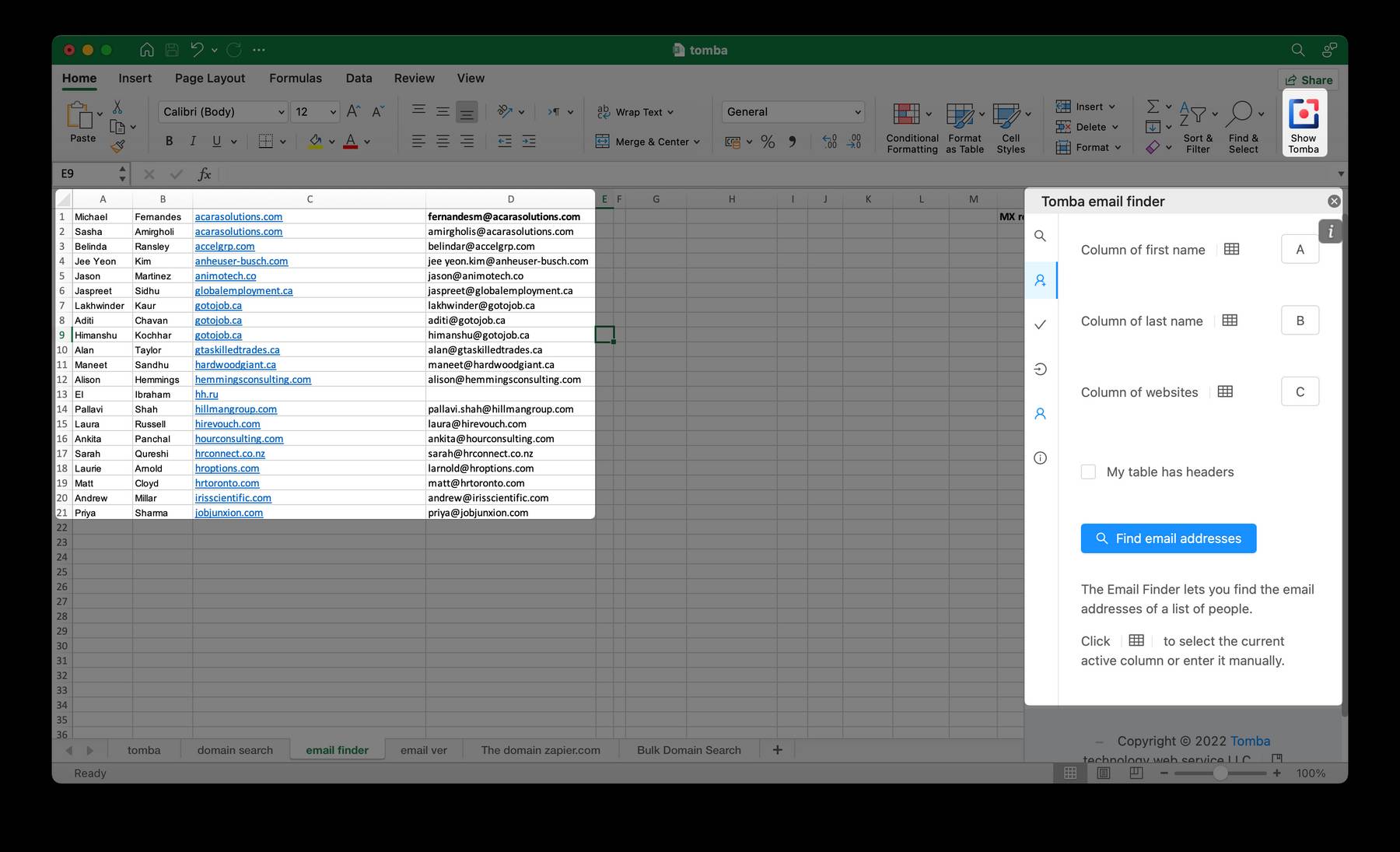
Enrich your URLs Via Google Sheets Add-on
Tomba for Google Sheets can enrich your existing data by finding email addresses using first name, last name, and company website or company name.
- Open a Google Sheet file with your contacts data. This data should at least contain a First Name, Last Name and Company or Domain Name. For better results, we suggest adding all 4 fields.
- Select the Enrichment tab.
- Match the contact fields to your corresponding columns.
- Check the My table has headers box if needed.
- Click on "Enrich".
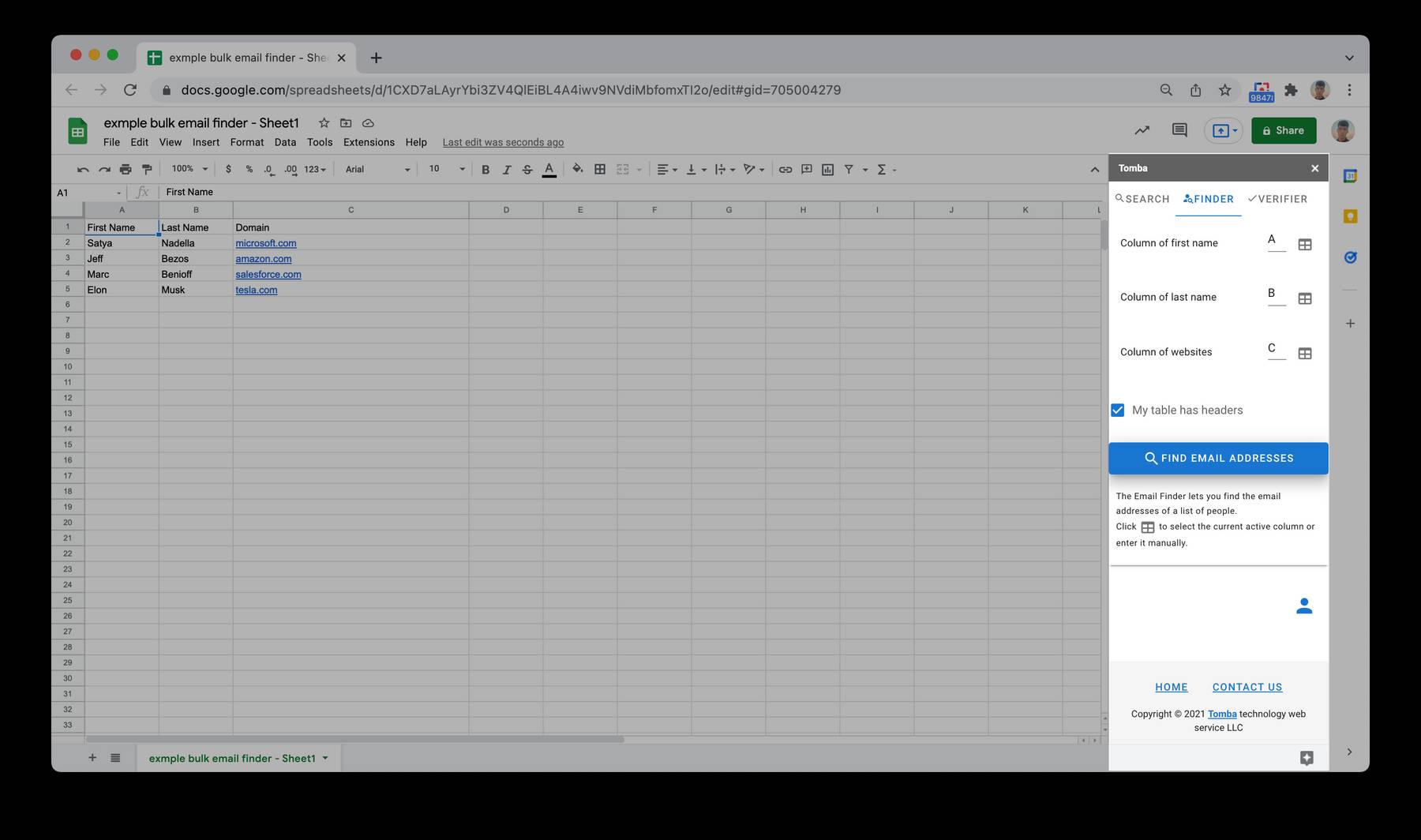
Tomba will automatically complete the sheet with the email addresses found for each person. It will also add a column for the confidence score, and a column for the status.
The status can be OK if an email has been found, no results if no email was found, or it can indicate an error message, such as Parameter(s) missing, if the Email Finder could not be processed. When parameters are missing, this means that data is missing in one of the mandatory column.
Using The Linkedin Email Finder via API
look up person and company data based on an email
from tomba.client import Client
from tomba.services.finder import Finder
client = Client()
(client
.set_key('ta_xxxx')
.set_secret('ts_xxxx')
)
finder = Finder(client)
result = finder.enrichment('b.mohamed@tomba.io')Official libraries for common programming languages, like PHP, Python, C# , Go ,Rust , Ruby , Dart , Javascript , R , Lua , Elixir etc.
Related
- Bulk Email Verifier
- Bulk Author Finder
- Bulk Email Finder
- Bulk Email Enrichment
- Bulk Linkedin Email Finder
- Domain Search
- Author Finder
- Linkedin Email Finder
- Email Finder
Still have questions?
If you have any issues or questions about Tomba, feel free to contact us, we will be happy to help you!
