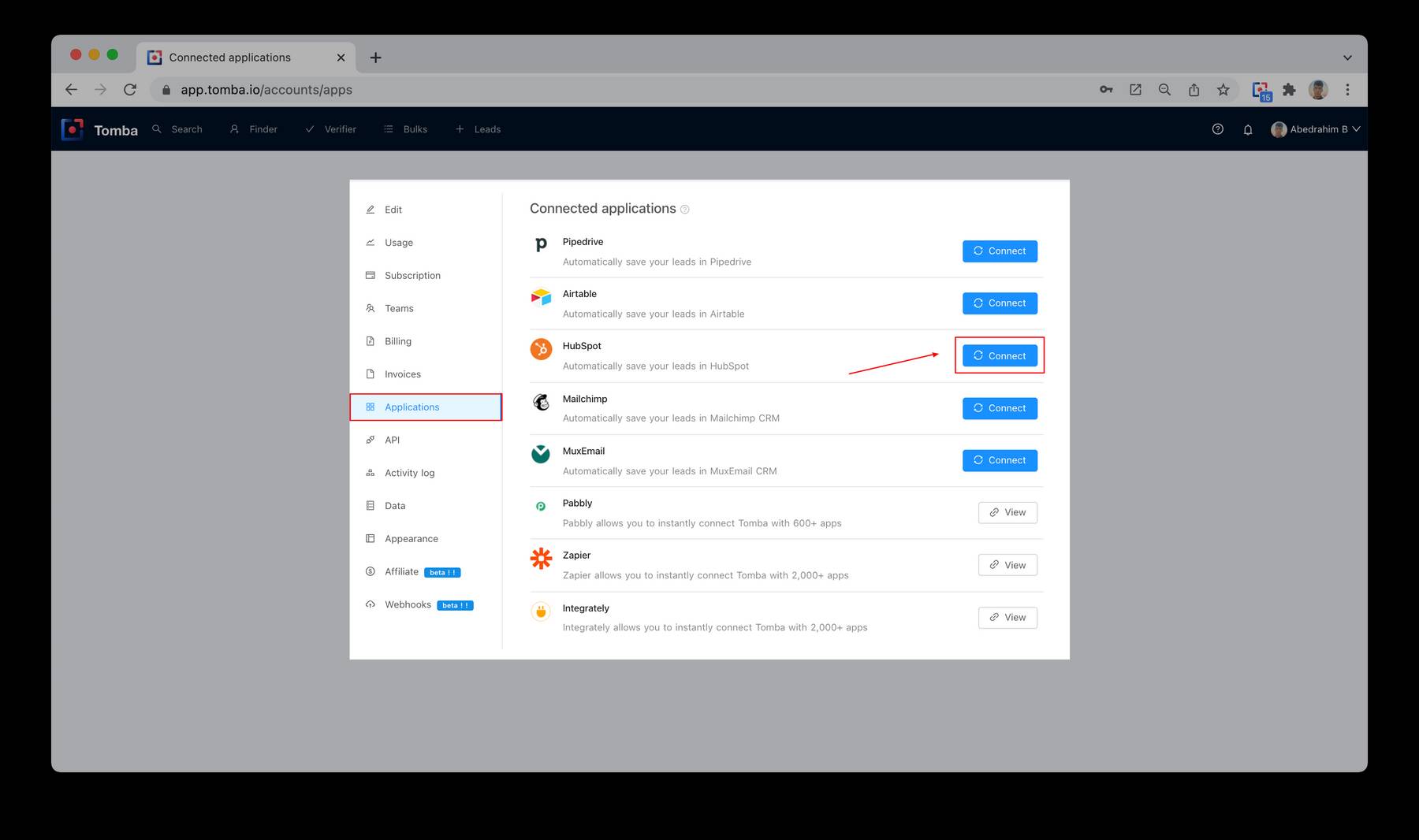Tomba offers a Hubspot integration that allows synchronizing new and already saved leads from Tomba to Hubspot.
This tutorial will show you how to connect Tomba to your Hubspot account to quickly synchronize your leads.
Before starting, please ensure to be "Super Admin" of your Hubspot account.
To get started simply go to the Connected applications section of your account.
- Select Hubspot.
![]()
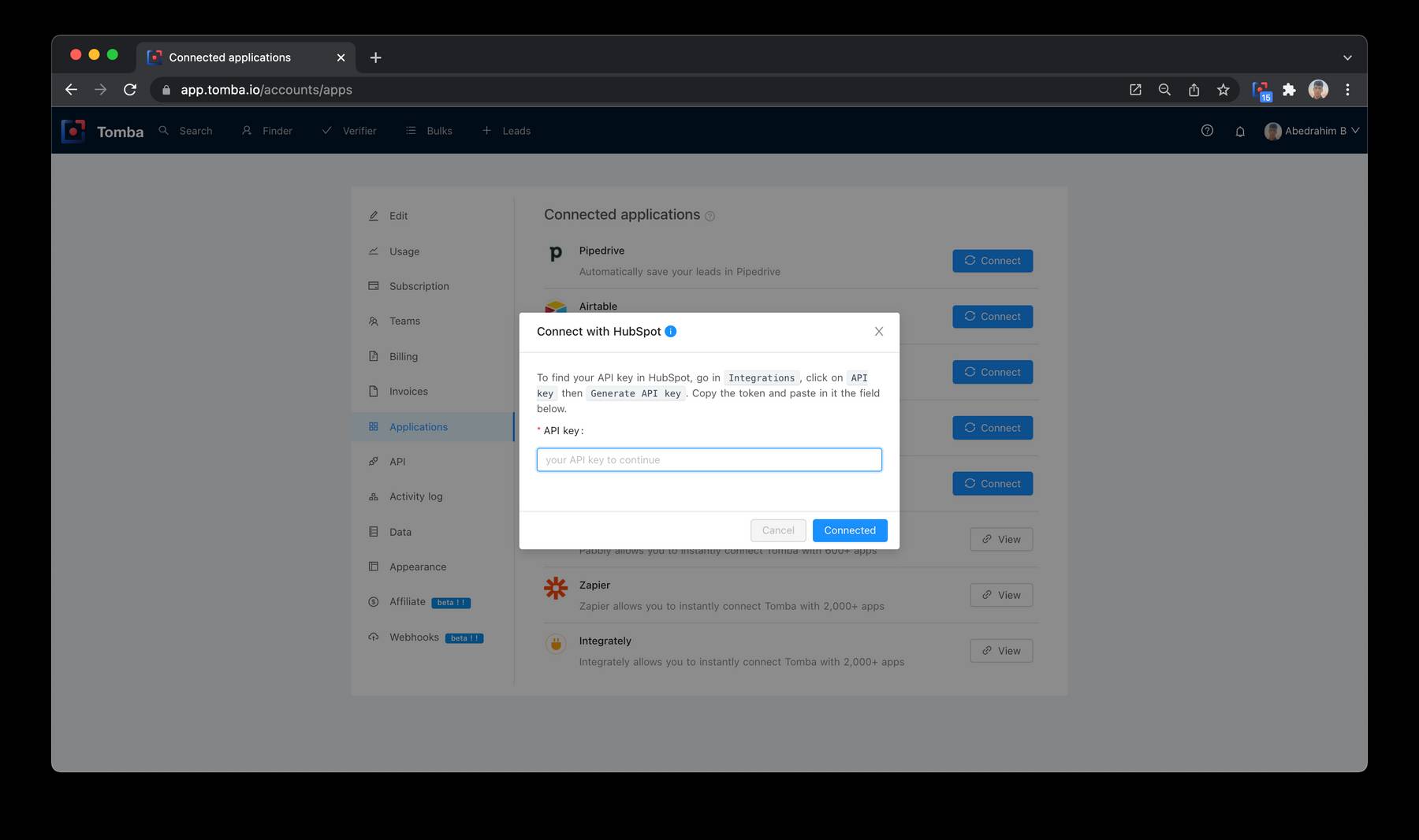
- Enter your Hubspot API key in the text box. You’ll find your personal API Key in the API inside the Settings > API key section of Hubspot.
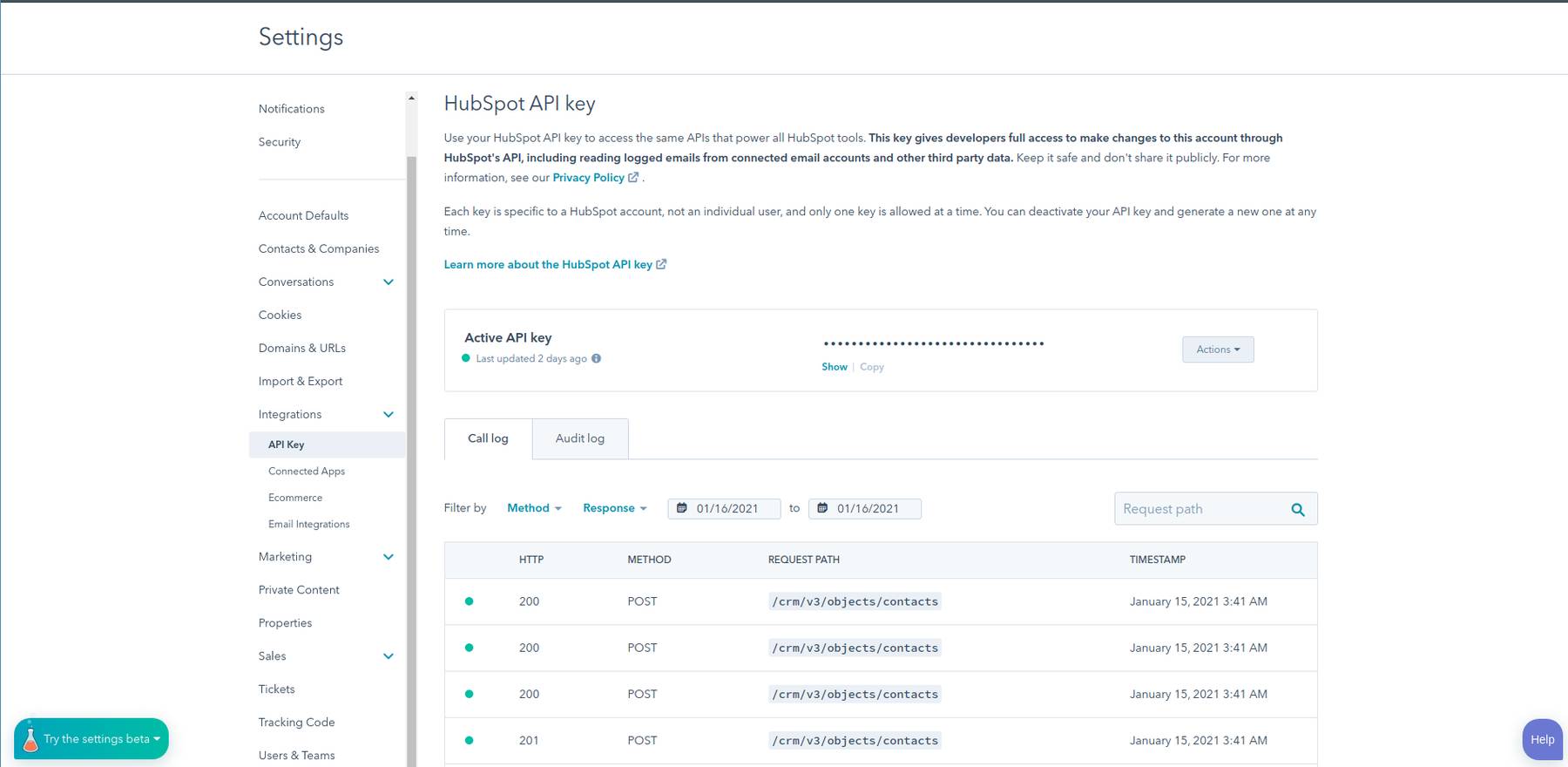
- Add new leads to your list.
- Log in to your Hubspot account and go to the Contacts section. Here you’ll see all the leads created on Tomba .
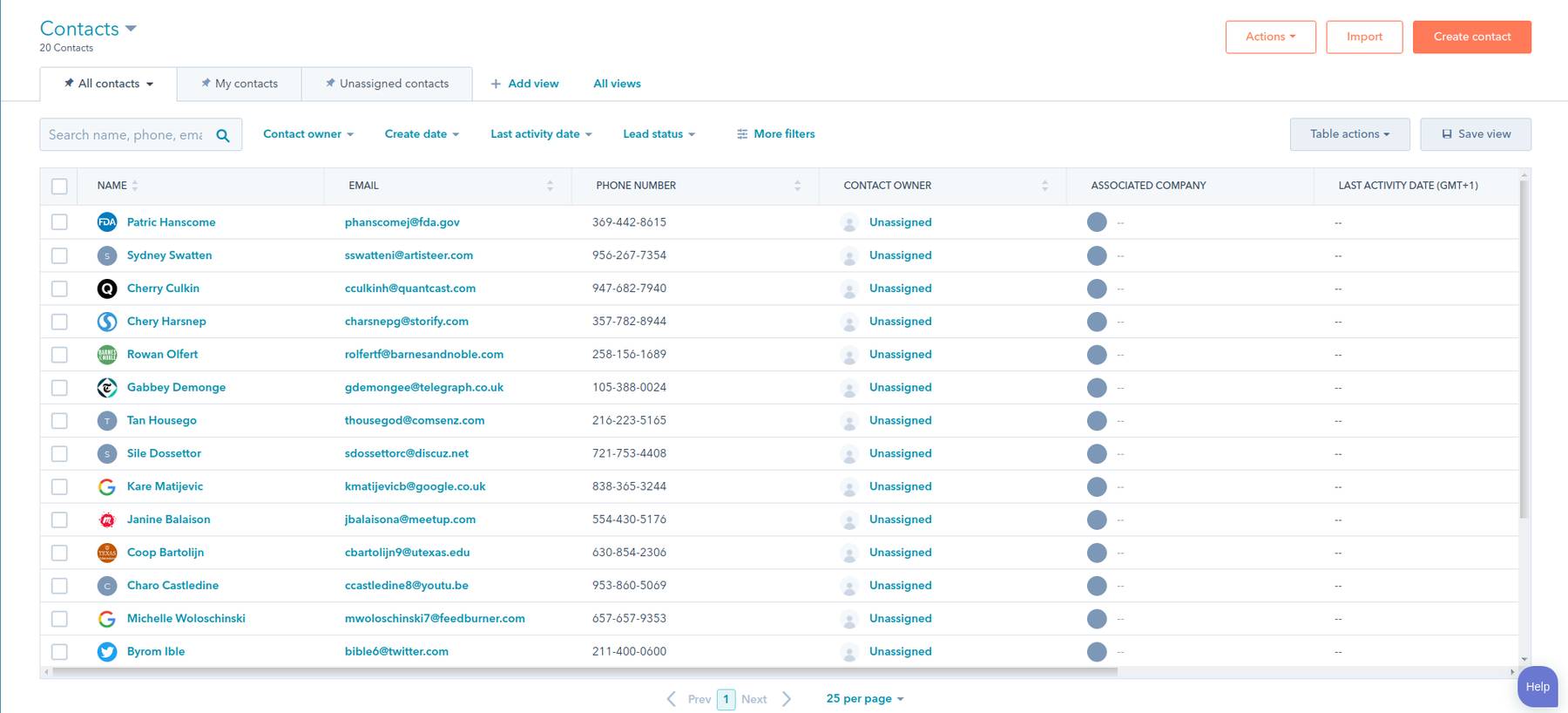
Please note: Tomba will automatically synchronize both newly generated leads and leads already saved before launching the integration.
You need to have Super Admin permissions in Hubspot to use the integration. We are currently in touch with Hubspot to reduce this permission and allow normal users to access the integration.
Related Articles
- Integrately integration
- Pabbly integration
- Mailchimp CRM integration
- Airtable integration
- Pipedrive integration
- Zapier integration
- Activity log
- Bulk Email Verifier
- Bulk Author Finder
- Bulk Email Finder
- Bulk Email Enrichment
- Bulk Linkedin Email Finder
- Domain Search
- Author Finder
- Linkedin Email Finder
- Email Finder
- Email verification
Still have questions?
If you have any issues or questions about Tomba, feel free to contact us, we will be happy to help you!