If you want to upload a file for use with Tomba bulks, it must be formatted as a CSV file.
CSV stands for "Comma-Separated Values." This file format allows data to be saved in a plain text format, where each piece of data is separated by a comma.
Creating a CSV File
For this example, we'll use Google Sheets.
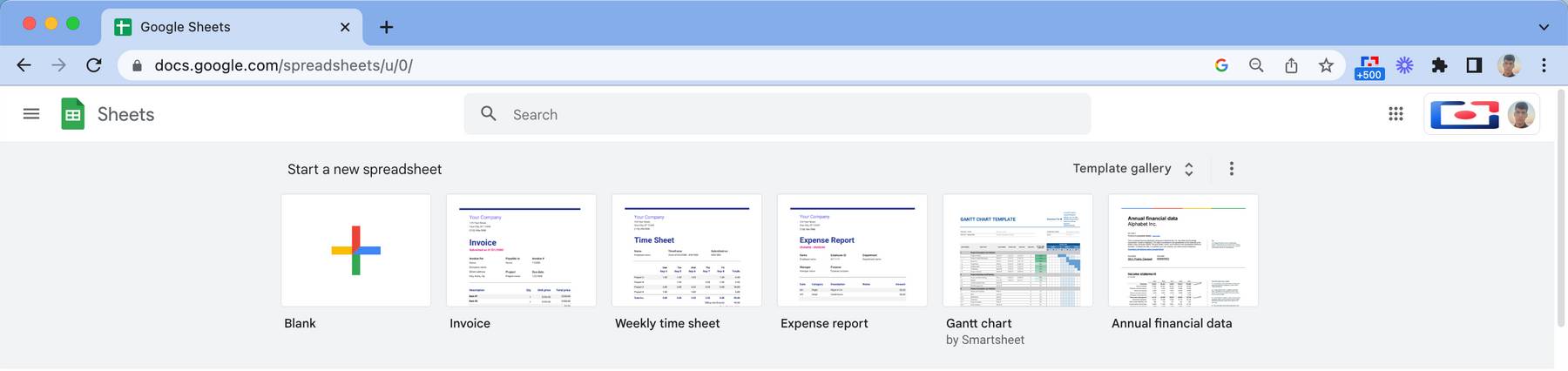
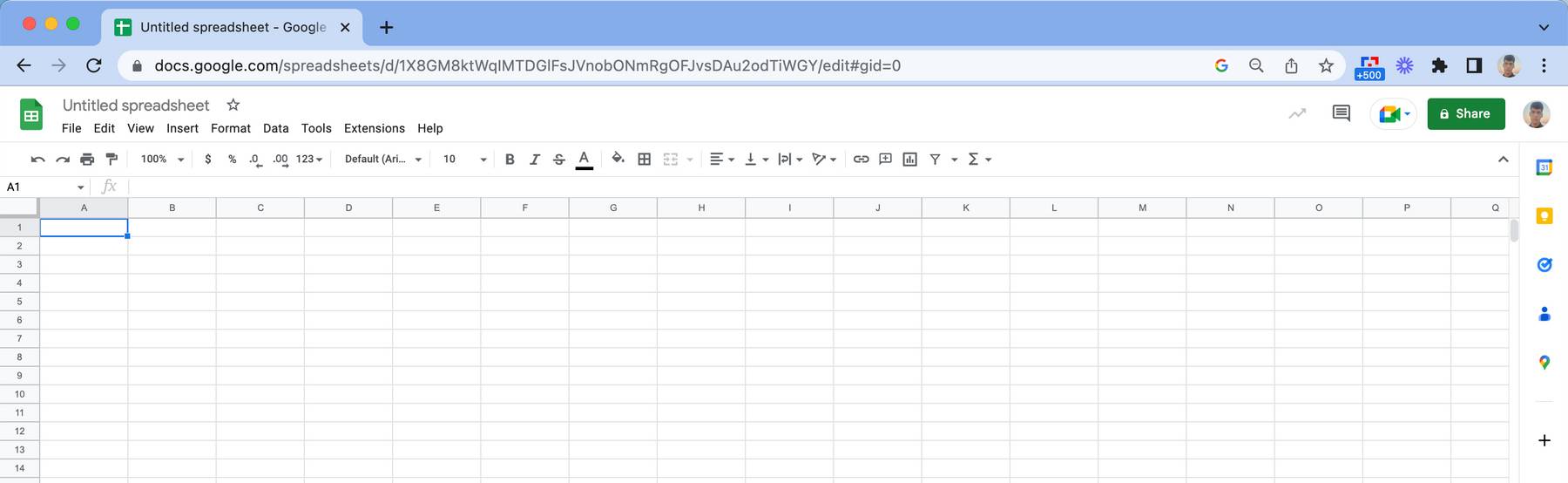
To get emails from a list of websites Domain search
you will need at least 1 column: domain.
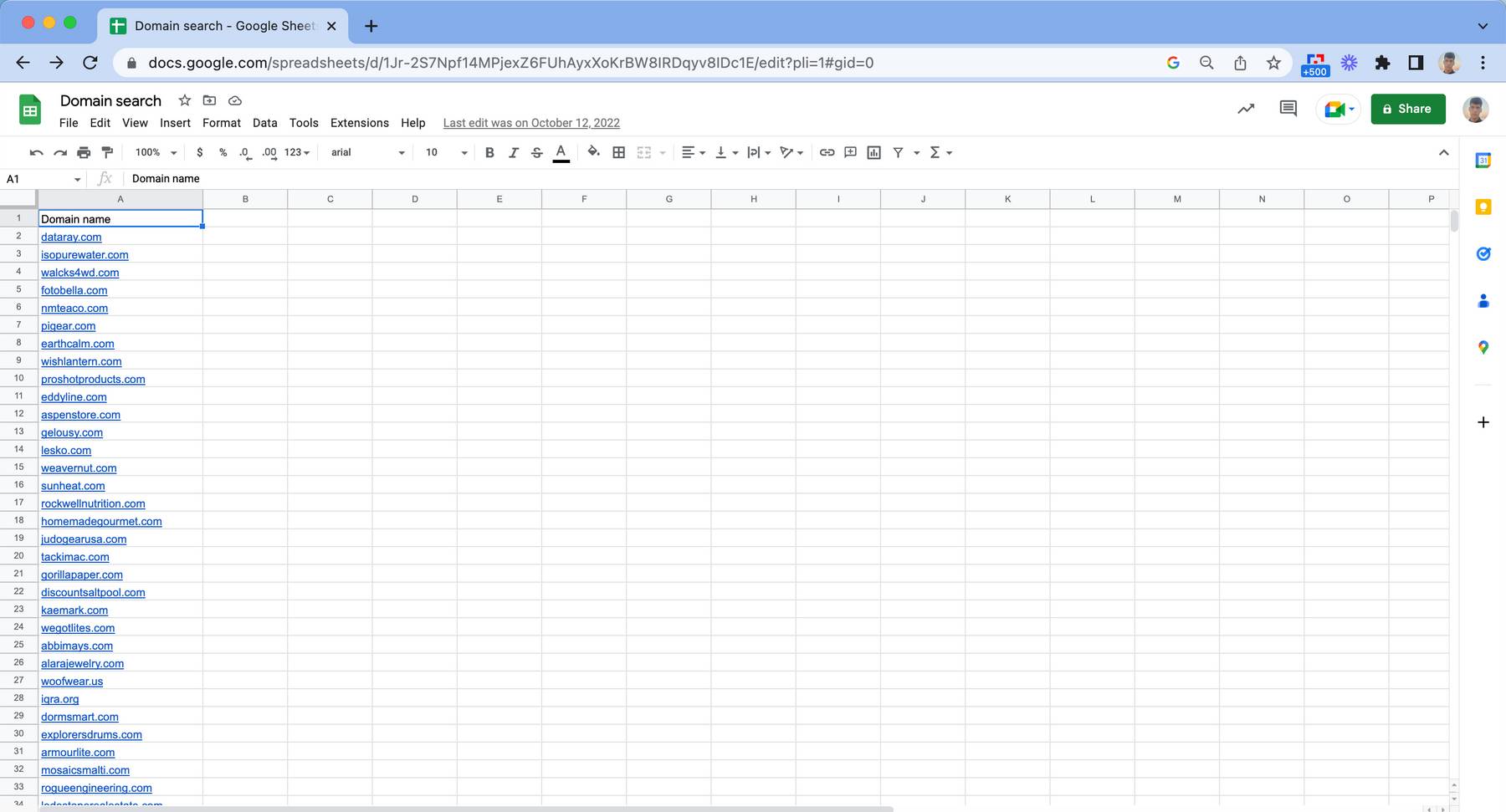
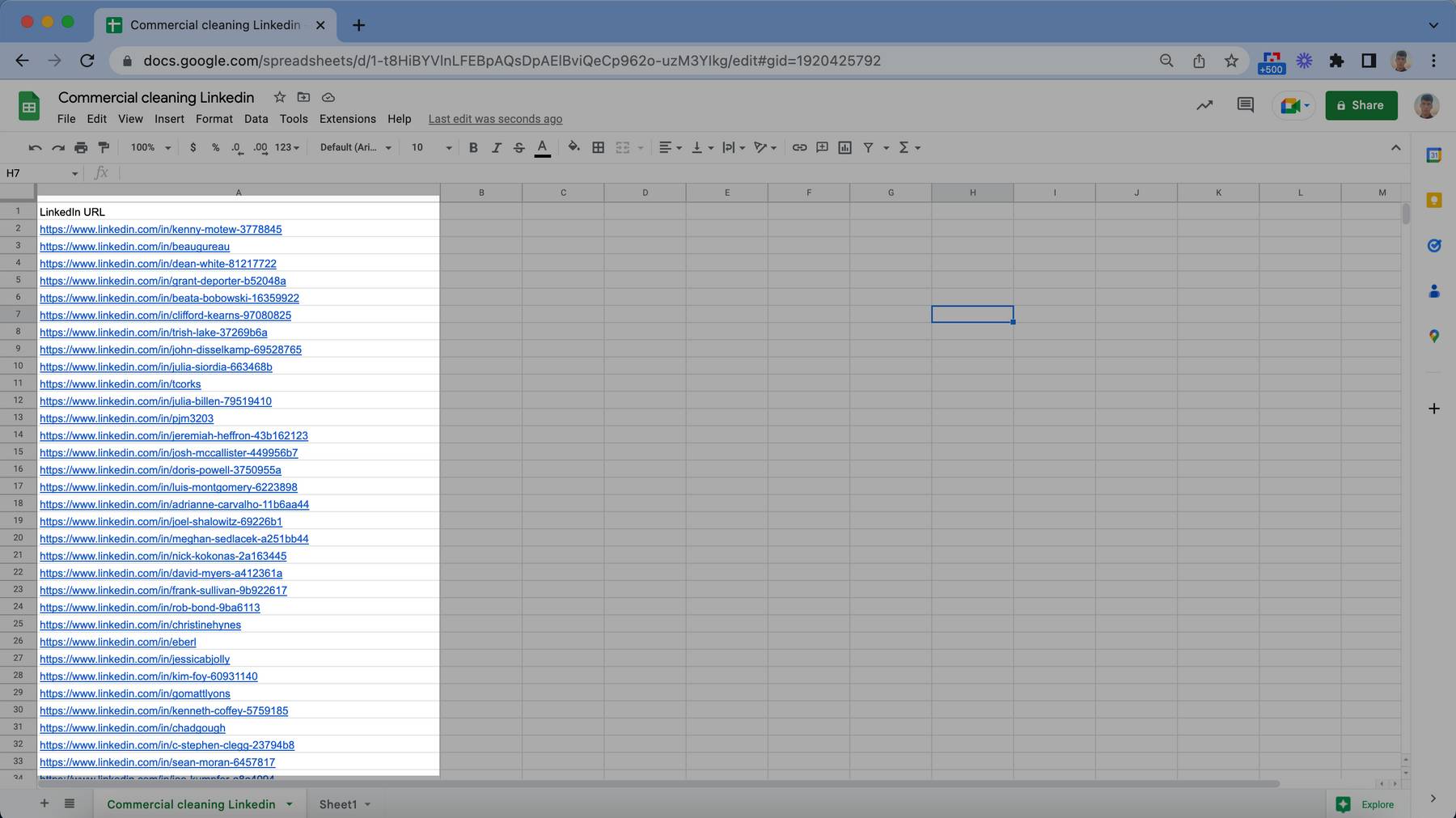
To get emails from a list of Names Email Finder You will need at least 3 columns: first name, last name, website.
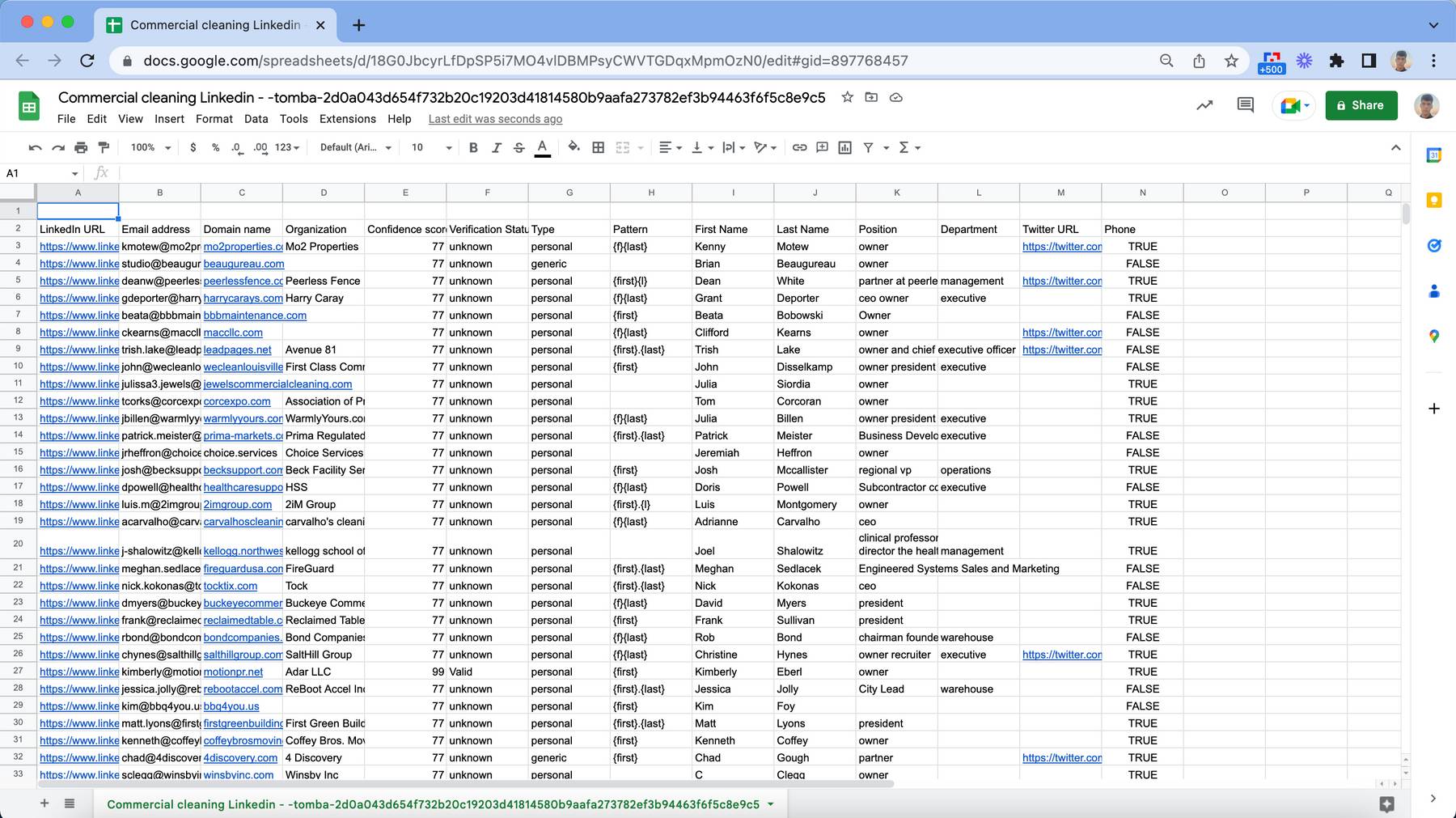
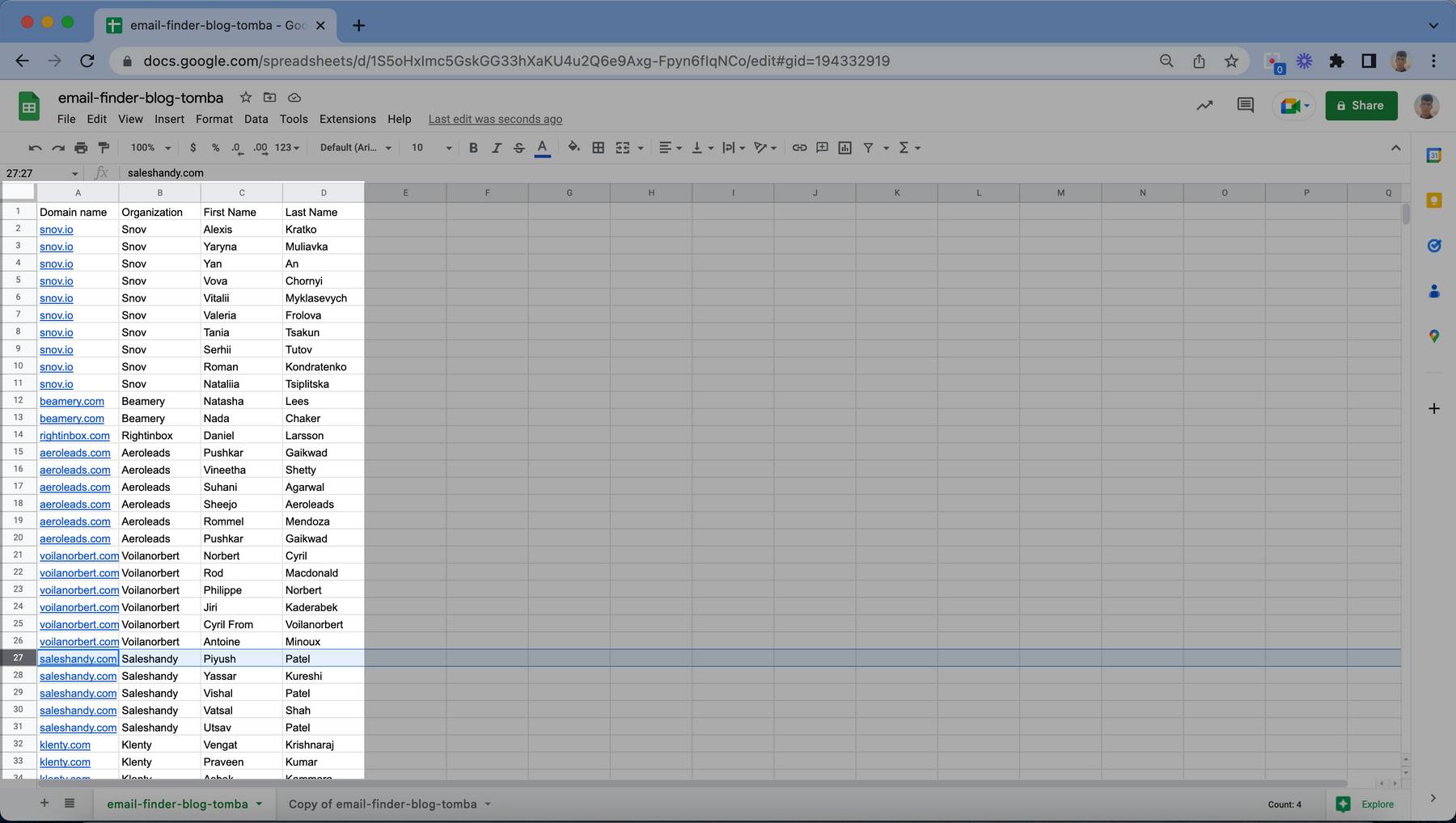
To verify a list of emails You will need at least 1 column: Email.
image 5
Saving and uploading my CSV Inside your Sheet, go to File, Download, and select Comma-separated values (.csv, current sheet):
image 6 image 7
Congratulations! You now know how to create and upload a CSV file to Tomba.
